Att 2120 Bedienungsanleitung
Stöbern Sie online oder laden Sie Bedienungsanleitung nach Kabelloses Mobiltelefon Att 2120 herunter. AT&T 2120 User Manual Benutzerhandbuch
- Seite / 32
- Inhaltsverzeichnis
- LESEZEICHEN



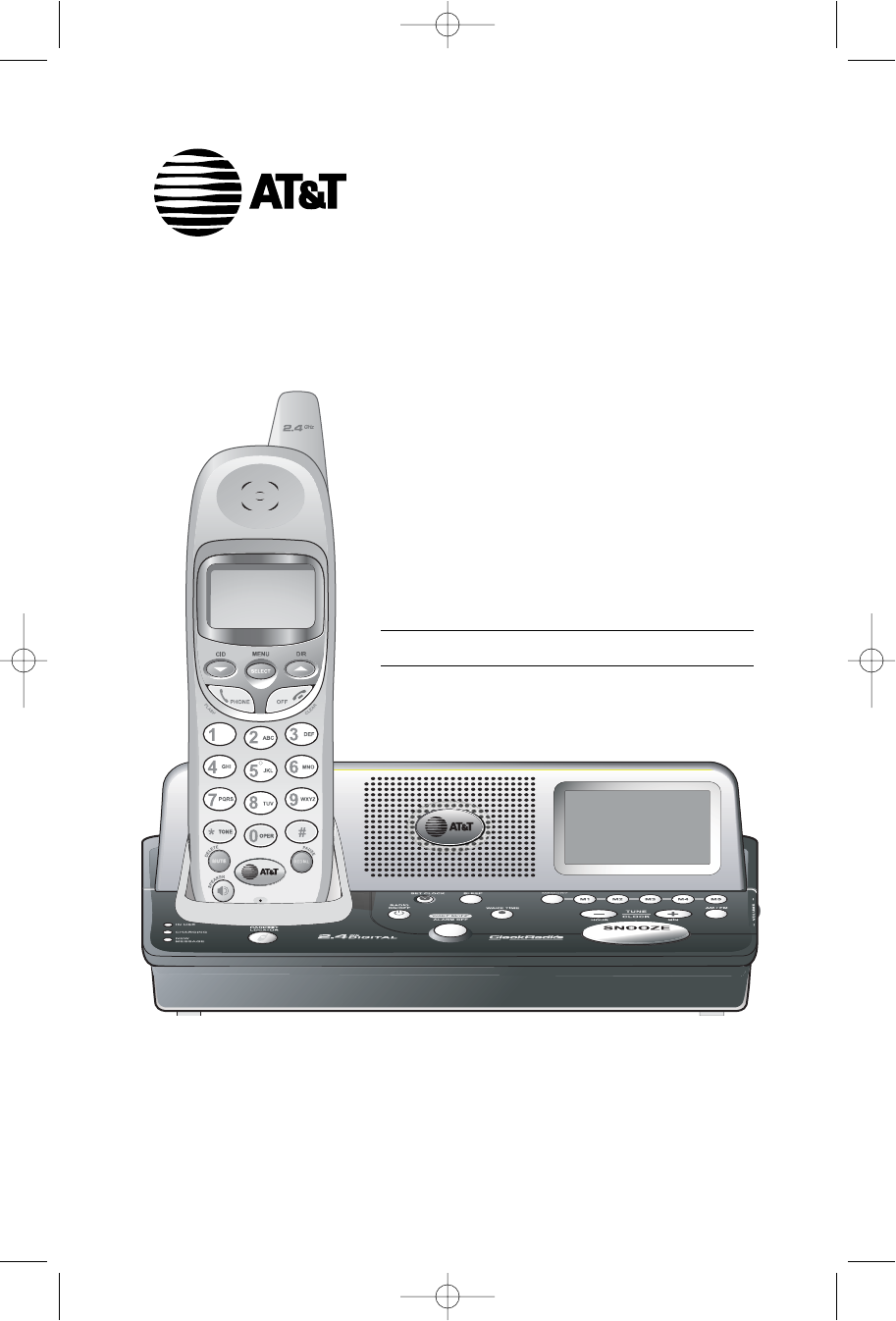
- 2.4 GHz Cordless 1
- Telephone/Clock Radio 1
- See page 7 2
- >DIRECTORY 4
- CALL LOG 4
- Quick reference guide 5
- Telephone Base 5
- Parts checklist 6
- Before you begin 7
- Telephone base installation 8
- LOW BATTERY 9
- Basic operation 11
- Options while on calls 12
- Handset locator 13
- Handset settings 14
- ^V buttons to scroll to 14
- ^V buttons to 14
- Operation 16
- Clock Radio 16
- To set the clock 17
- To set the wakeup alarm 18
- To turn off the wakeup alarm 19
- Using the radio 20
- Setting the sleep timer 21
- Phone Directory 22
- Phone directory search 24
- ^ or V to scroll through all 24
- * or # to display 24
- Caller ID Logs 26
- To review your call log 27
- # repeatedly 27
- Indicator lights 28
- Screen icons 28
- Alert tones 28
- In case of difficulty 29
- Technical specifications 30
- AppendixAppendix 31
- 91-000040-010-000 32
Inhaltsverzeichnis
User Manual (Part 2)2.4 GHz CordlessTelephone/Clock RadioE2120with Caller ID & Call Waiting91-000040-010-000_E2120ManualMP_R0Aug0904.qxd 8/9/2004
8Getting StartedBelt clip & optional headsetInstall belt clip as shown below if desired.For hands-free telephone conversations, you can use any in
9Telephone OperationBasic operationMaking and answering callsTo answer an incoming call, press PHONE (or SPEAKER,or any dial pad key). To make a call,
10Telephone OperationOptions while on callsVolume controlPress VOLUME buttons on the side of the handset toadjust listening volume. Each button press
11Telephone OperationHandset locatorIf you misplace the handset, press HANDSET LOCATORat the base. The handset will beep for 60 seconds tohelp you loc
12Telephone OperationHandset settingsAt the feature menu you can change settings to customize how the telephone works. Press MENU, then use the ^V but
13Telephone OperationHandset settingsHandset nameAt this menu you can customize the name that appearson the handset screen when the phone is idle. Pre
14Clock RadioOperationThe built-in clock radio with wakeup alarm includes thefollowing features:• Large, bright current time display• Full spectrum AM
15Clock Radio OperationTo set the clockYou should set the clock so the alarm function canawaken you at the correct time of day.Press and hold SET CLOC
16Clock Radio OperationTo set the wakeup alarmTo set the wakeup timeTo set the alarm clock, press and hold WAKE TIME untilthe display begins blinking,
17Clock Radio OperationTo turn off the wakeup alarmTo use the Snooze AlarmPress the SNOOZE button to turn off the alarm for 8minutes. During the 8-min
Copyright © 2004 Advanced American Telephones. All Rights Reserved. AT&T and the Globe Design are trademarks of AT&T Corp., licensed to Advanc
18Clock Radio OperationUsing the radioBasic radio functionsPress RADIO ON/OFF to turn the radio on or off. PressAM/FM to select a frequency band.Each
19Clock Radio OperationSetting the sleep timerThe sleep timer allows you to set the radio to turn offautomatically after a specified period of time.Tu
20Phone DirectoryMemory capacityThe phone directory can store up to 50 entries. Eachentry can contain a number up to 32 digits, and a nameup to 16 let
21Phone DirectoryNew phone directory entriesTo create a new phone directory entryPress MENU twice to select DIRECTORY. Press V tohighlight STORE. Pres
22Phone DirectoryPhone directory searchPress DIR to display the first listing in the phone directory. You can then use the up/down arrows tobrowse thr
23Phone DirectoryTo dial, change or delete entriesTo dial a numberWhen any phone directory entry is displayed, pressPHONE (or SPEAKER) to dial the dis
24Caller ID LogsHow Caller ID works If you subscribe to Caller ID service provided by yourlocal phone company, information about each caller willbe di
25Caller ID LogsTo review your call logTo review your call logPress CID to review your call log. The most recent callis displayed first. Use the arrow
26AppendixScreen icons, indicator lights & tonesHandset screen icons & alert tonesSpeakerphone in use.Ringer off.Battery charging (animated di
27AppendixAppendixIn case of difficultyIf you have difficulty with your phone, please try the suggestions below. For CustomerService, visit our web si
1Table of contentsGetting StartedQuick reference guide ...2Parts checklist ...4Before you beg
28AppendixTechnical specificationsRF Frequency Band(Handset to Base)2401.056 MHz — 2482.272 MHzOutput Power 20 dBmSensitivity -96 dBmModulation GFSKRF
29AppendixAppendixAAC adapter, 6Alert tones, 26Answering calls, 9BBattery charging, 7Battery installation, 7Belt clip, 8CCall logs, 24Caller ID, 24add
Copyright © 2004 Advanced American Telephones. All Rights Reserved. AT&T and the Globe Design are trademarks of AT&T Corp., licensed to Advanc
2Getting StartedOff/ClearDuring a call, press to hang up. While using menus, press to cancel anoperation, back up to the previousmenu, or exit the men
3Getting StartedQuick reference guideTelephone BaseIN USEOn when handset is in use. Flasheswhen another phone is in use on thesame line.CLOCK RADIO CO
4Getting StartedParts checklistRemember to save your sales receipt and original packaging in case you ever need toship your telephone for warranty ser
5Getting StartedBefore you beginAbout Caller Identification Caller ID with Call Waiting features inthis telephone let you see who’s callingbefore you
NOTE:Use only the power cord supplied with this product. If you need a replacement, call 1-800-222–3111.Be sure to use an electrical outlet not contro
7Getting StartedBattery installation & chargingAfter installation, place the handset in the base and allow to charge for 15 hours beforeuse. You c
 (62 Seiten)
(62 Seiten)







Kommentare zu diesen Handbüchern